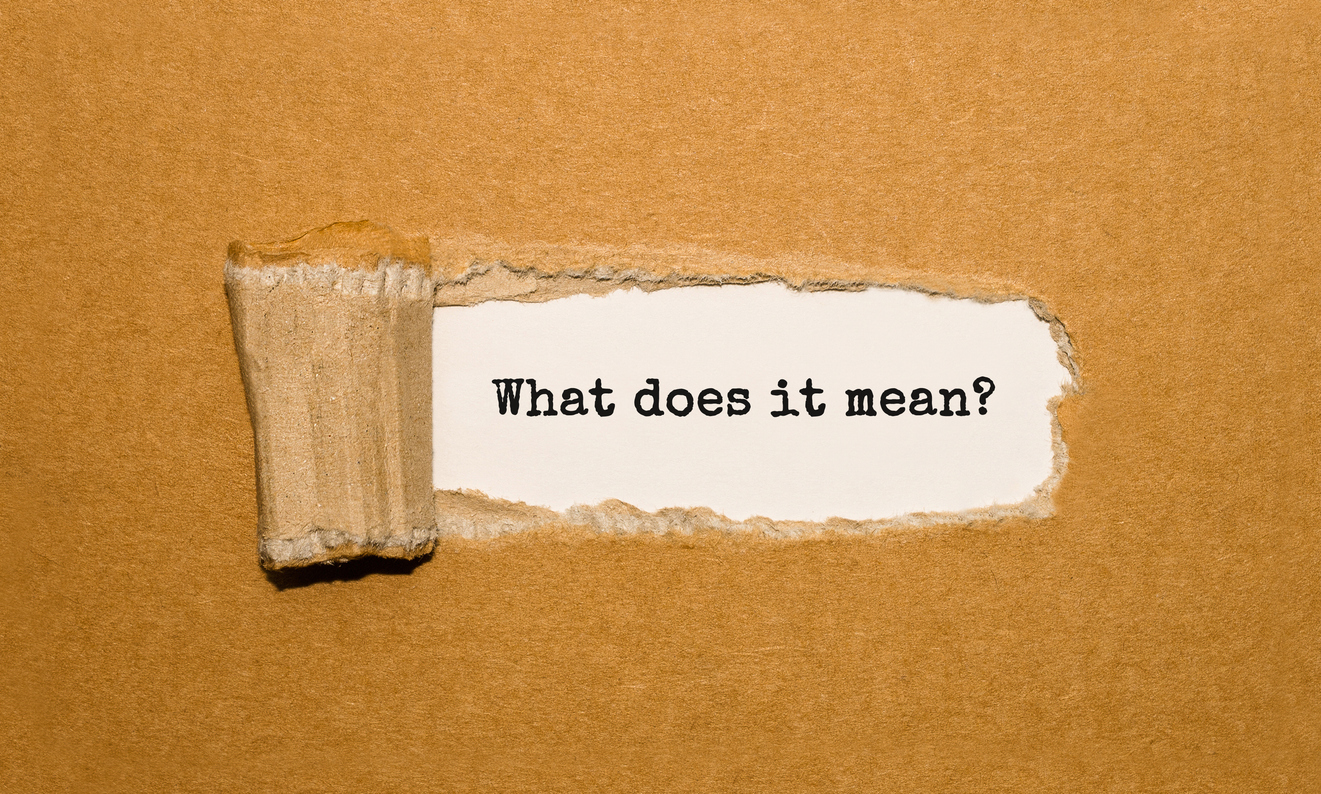Yes, there is an app for that. The National Association of Insurance Commissioners has created a phone application that was designed to quickly capture images, descriptions, bar codes, and serial numbers to make a contents inventory for homes or businesses before disaster strikes. This free app allows iPhone and Android users to organize information by going from room to room and documenting their property. The app also allows the information to be put into a spreadsheet and sent via email for safe keeping.
The NAIC’s website gives more information about preparing for a loss by making an inventory of items and offers forms you can download.
I downloaded the application and tried it at my own house. There was a lot to like about the application.
The benefits:
- It is very user friendly. Because it is so easy to use the email function, it is likely that those who start the program will finish it and, as a result, they will have their list and photos saved in a safe location.
- Once you have made the list, you can save the photos and the app takes your information and compiles a spreadsheet of the items in an easy to read log.
- You can take multiple photographs of each item you inventory.
- The serial number scanner is impressive. If you hold your phone over the item with a serial number, the phone can detect the number and save it for you. No typing required.
- The app has a section called "Preparedness" that is filled with numerous tips that could help any insured. Be sure to check out "What to do after a storm if your home is damaged" and "Additional Coverages".
However, as an attorney who represents policyholders, I have a few critiques of the program:
- The type of information listed on this app could impede your insurance claim if sent directly to the carrier. For each item the user wants to catalog, the app allows photos, a description of the item, the purchase date, purchase price, serial number, and a category. The problem is that many policies of insurance may require different information when an insured actually files a contents claim. For instance, if the policy of insurance is a replacement cost personal property policy, the insured should be paid the amount each item costs to replace. If the insured inserts the purchase price on an inventory form that is submitted to the insurance company and the insured does not also include a replacement cost number, the carrier may just pay the purchase price. This can be problematic if the item increased in value since the time of purchase.
- Purchase date is another category that could be more of an impediment to a policyholder. Many insurance policies require the insured to give an age of the item. Checking the section "Duties After a Loss" will spell out more specific information needed in a particular policy. If the insurance company only requires that you give an approximate age of an item, this is not the same as purchase date.
- Ages of the items should be logged. When I was analyzing my own items, I had a hard time remembering the year I purchased the item, let alone the specific date. If insureds use this app and inventory their items giving approximate dates, the spreadsheet does not reflect this approximation. Instead, the date is locked in and if an insured makes an error about the dates, the insurance company may allege a misrepresentation even though it was simply a mistake. Since there may be no need to even provide a purchase date, this field should be changed.
- The default date could cause problem. The app had a default date in the system and I could see that default information being used unintentionally in an inventory submitted to an insurance company, causing the insurance company to question an insured about the accuracy and honesty of the list as a whole.
- Categories of items are unnecessary. An insured does not have to label their personal property into certain categories of items unless it is required in the policy. Most policies only require a description of an item. If you use this app and categorize an item like a jewelry box under the jewelry category, the insurance company may improperly apply a jewelry limitation and not pay for this item if the limit is reached.
- The app does not lock. While you can set a passcode for your cell phone, you have to delete the app if you want this information to be removed from your phone. If you make an inventory of your household goods and your phone is stolen, the thief has a good preview of your cherished personal property and the rooms where you keep your valuables. The app should have its own lock or other security measures.
Overall, the ease of this app makes it one for policyholders to use. Even if you only have to the time to document 10 items in each room, if you have a loss, you are 10 steps ahead. But the inventory made by the application should not be forwarded to an insurance carrier without conforming the list to the policy requirements. Insureds should check the requirements of their policies and prepare their lists to make sure claims are properly processed.
Next week, I will write about the NAIC and its recent connection with United Policyholders.